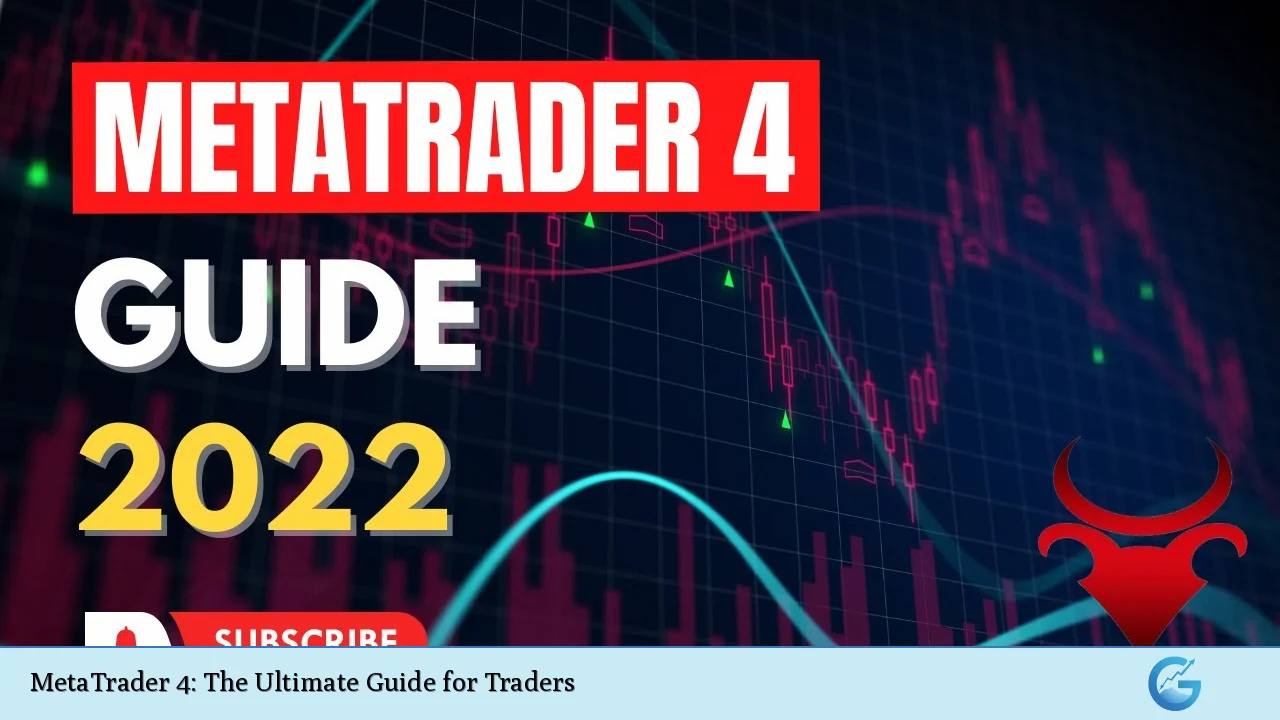MetaTrader 4 (MT4) is a powerful and widely-used electronic trading platform that has revolutionized the world of online trading. Developed by MetaQuotes Software in 2005, MT4 has become the go-to platform for millions of traders worldwide, particularly in the forex market. Its popularity stems from its user-friendly interface, advanced charting capabilities, and robust automated trading features.
| Feature | Description | Benefits |
|---|---|---|
| User Interface | Intuitive and customizable | Easy to navigate, suitable for beginners and professionals |
| Charting Tools | Advanced technical analysis capabilities | Comprehensive market analysis, better decision-making |
| Automated Trading | Supports Expert Advisors (EAs) | 24/7 trading, emotion-free execution, backtesting capabilities |
User Interface and Customization
MetaTrader 4’s user interface is one of its strongest selling points. The platform offers a clean, intuitive layout that can be easily customized to suit individual preferences.
Detailed Explanation:
The main window of MT4 is divided into several key areas:
- Market Watch: Displays real-time quotes for various financial instruments
- Navigator: Provides quick access to accounts, indicators, and Expert Advisors
- Terminal: Shows account information, trade history, and news
- Charts: The main area where price movements are displayed graphically
Technical Information:
MT4 supports multiple chart types, including line, bar, and candlestick charts. Users can open up to 99 charts simultaneously, each with its own timeframe ranging from 1 minute to 1 month.
User Experience:
Many traders appreciate the ability to customize the layout by dragging and dropping windows, changing color schemes, and saving personalized profiles. This flexibility allows users to create a trading environment that suits their individual needs and preferences.
Recommendations:
- Experiment with different layouts to find what works best for you
- Use the “Profiles” feature to save and switch between different setups quickly
- Take advantage of the “Market Watch” window to keep an eye on multiple instruments simultaneously
Advanced Charting and Technical Analysis
MetaTrader 4 excels in providing traders with powerful charting tools and technical analysis indicators.
Detailed Explanation:
The platform comes with 30 built-in technical indicators and 24 analytical objects, including trend lines, Fibonacci retracements, and various geometric shapes. These tools allow traders to perform in-depth market analysis and identify potential trading opportunities.
Technical Information:
MT4 supports custom indicators written in the platform’s proprietary MQL4 language. This allows traders to create or import additional indicators to suit their specific trading strategies.
User Experience:
Traders often praise MT4’s smooth and responsive charting capabilities. The ability to apply multiple indicators to a single chart and adjust their parameters in real-time is particularly valued by technical analysts.
Recommendations:
- Start with the built-in indicators before exploring custom ones
- Use the “Template” feature to save your favorite indicator setups
- Regularly update your custom indicators to ensure compatibility with the latest MT4 version
Automated Trading with Expert Advisors
One of MetaTrader 4’s most powerful features is its support for automated trading through Expert Advisors (EAs).
Detailed Explanation:
EAs are programs written in MQL4 that can analyze market data and execute trades based on predefined rules. This allows traders to implement complex strategies without the need for constant manual intervention.
Technical Information:
MT4 includes a built-in editor and compiler for creating EAs. The platform also supports backtesting, allowing traders to test their EAs on historical data before using them in live trading.
User Experience:
Many traders find that EAs help remove emotional decision-making from their trading process. However, it’s important to note that while EAs can be highly effective, they require careful development and ongoing monitoring.
Recommendations:
- Start with simple EAs and gradually increase complexity as you gain experience
- Always backtest EAs thoroughly before using them in live trading
- Regularly review and adjust your EAs to adapt to changing market conditions
Security and Reliability
MetaTrader 4 places a strong emphasis on security and reliability, which is crucial for any trading platform handling financial transactions.
Detailed Explanation:
MT4 uses advanced encryption protocols to secure data transmission between the client terminal and the server. This includes 128-bit key encryption for all communications.
Technical Information:
The platform supports two-factor authentication and IP filtering for additional security. It also uses a distributed architecture to ensure high availability and minimize downtime.
User Experience:
Traders generally report feeling confident about the security of their accounts and transactions when using MT4. The platform’s stability, even during periods of high market volatility, is often cited as a key advantage.
Recommendations:
- Always enable two-factor authentication for your MT4 account
- Regularly update your MT4 platform to ensure you have the latest security patches
- Be cautious when downloading third-party EAs or indicators, as they may pose security risks
Mobile Trading
In today’s fast-paced trading environment, the ability to trade on-the-go is crucial. MetaTrader 4 offers robust mobile trading capabilities to meet this need.
Detailed Explanation:
MT4 mobile apps are available for both iOS and Android devices, allowing traders to access their accounts, view charts, and execute trades from anywhere with an internet connection.
Technical Information:
The mobile apps support most of the features available in the desktop version, including real-time quotes, interactive charts with 30 technical indicators, and the full set of trading orders.
User Experience:
Many traders appreciate the seamless integration between the desktop and mobile versions of MT4. The ability to switch between devices without losing functionality or missing trading opportunities is highly valued.
Recommendations:
- Familiarize yourself with the mobile app’s interface before using it for live trading
- Use push notifications to stay informed about important market events or trade executions
- Be mindful of your device’s security when using the mobile app for trading
In conclusion, MetaTrader 4 remains a top choice for traders across various financial markets due to its comprehensive feature set, user-friendly interface, and robust performance. While it may have a learning curve for complete beginners, the platform’s flexibility and power make it suitable for traders at all levels of experience. As with any trading tool, it’s important to thoroughly understand MT4’s capabilities and limitations to make the most of its potential in your trading journey.
FAQs
- Is MetaTrader 4 suitable for beginners?
Yes, MT4 is user-friendly and offers extensive educational resources. However, beginners should take time to learn the platform thoroughly before live trading. - Can I use MetaTrader 4 for trading cryptocurrencies?
While MT4 was originally designed for forex, many brokers now offer cryptocurrency trading through the platform. Check with your broker for available instruments. - Is MetaTrader 4 free to use?
MT4 is typically free to download and use. However, you’ll need to open an account with a broker to access live trading. - How does MetaTrader 4 compare to MetaTrader 5?
MT4 is more focused on forex trading, while MT5 offers additional features for a wider range of markets. Many traders still prefer MT4 for its simplicity and established ecosystem. - Can I run multiple MT4 accounts on one computer?
Yes, you can install multiple instances of MT4 on a single computer to manage different accounts simultaneously.